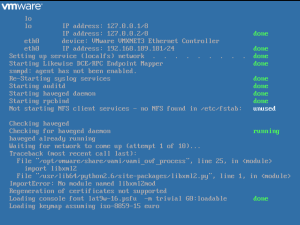After a 6 hour round of maintenance one night, we ended up with a fouled External PSC and vCenter server. VMware wanted us to pull logs from the ailing systems but we had restored from backup leaving the non-functioning VMs in place with a different name. Obvously, we couldn’t boot the VMs in the Production environment and pull the logs off via network. Doing this would knock the new production machines offline.
We exported the machines out to our test environment but noticed the network interface was now named eth1.
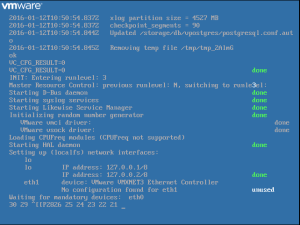 Of course, this prevented us from being able to pull the log bundle off the VM.
Of course, this prevented us from being able to pull the log bundle off the VM.
To fix this issue, we need to modify the udev rules.
Log in to your vCenter or PSC as root and promote to the shell:
command> shell.set --enabled True command> shell
Modify the existing udev rules for interfaces:
VMWPSC:~ # vi /etc/udev/rules.d/70-persistent-net.rules
Delete the rule for the old eth0 NIC and modify the remaining rule to the name eth0:
# PCI device 0x0000:0x0000 (vmxnet3)
SUBSYSTEM=="net", ACTION=="add", DRIVERS=="?*", ATTR{address}=="00:0c:29:00:00:00", ATTR{dev_id}=="0x0", ATTR{type}=="1", KERNEL=="eth*", NAME="eth0"
# PCI device 0x0001:0x0001 (vmxnet3)
SUBSYSTEM=="net", ACTION=="add", DRIVERS=="?*", ATTR{address}=="00:0c:29:00:00:01", ATTR{dev_id}=="0x0", ATTR{type}=="1", KERNEL=="eth*", NAME="eth1"
changed to:
# PCI device 0x0001:0x0001 (vmxnet3)
SUBSYSTEM=="net", ACTION=="add", DRIVERS=="?*", ATTR{address}=="00:0c:29:00:00:01", ATTR{dev_id}=="0x0", ATTR{type}=="1", KERNEL=="eth*", NAME="eth0"
Save the file and reboot the VM.
VMWPSC:~ # reboot